What is a Windows RDP server?
A Windows RDP server is a remote server that utilizes Microsoft’s Remote Desktop Protocol (RDP) to allow users to connect and control the server remotely. This solution enables businesses and individuals to access a server’s desktop environment as if they were physically present, providing a flexible and efficient way to manage tasks, run applications, or store data securely.
How Does a Windows RDP Server Work?
RDP is a protocol developed by Microsoft that allows remote communication between a user’s device and the server. When you connect to a Windows RDP server, the server transmits its desktop interface to your device. This interaction happens in real-time, allowing you to:
- Access files and applications.
- Perform administrative tasks.
- Run software requiring high computational power.
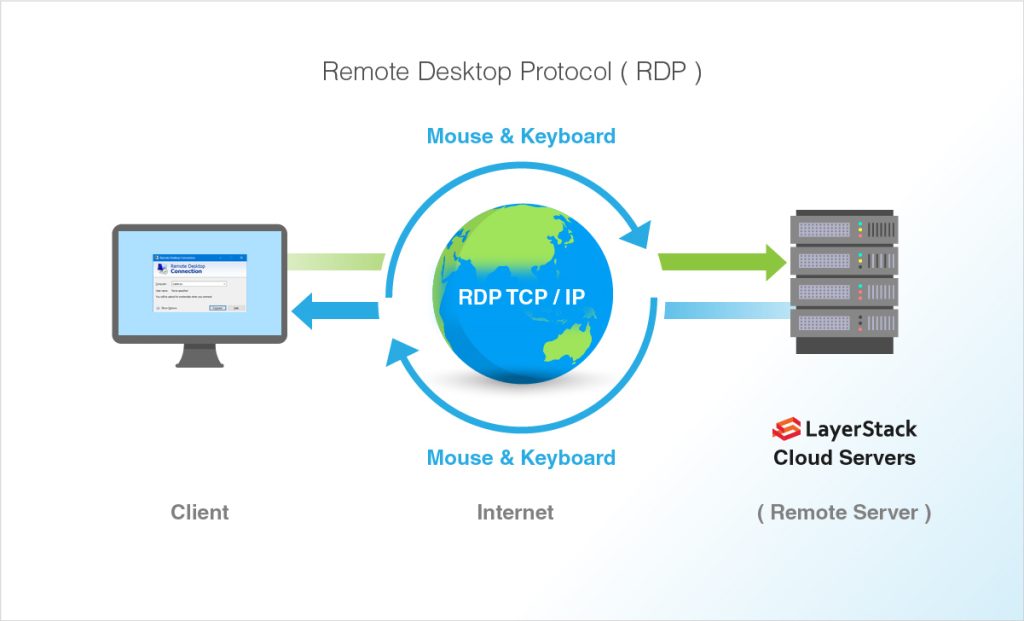
Key Features of Windows RDP Servers
- Remote Access: Access the server from anywhere with an internet connection. This is particularly useful for remote work and distributed teams.
- Full Control: Perform administrative functions like installing software, managing files, or configuring settings.
- Multi-User Support: With Windows Server operating systems, multiple users can connect to the server simultaneously, depending
- Enhanced Security: RDP supports encryption and secure authentication, protecting sensitive data during remote sessions. on licensing.
- Resource Sharing: Share resources like printers, drives, or applications between the server and your local device seamlessly.
Explore Windows RDP hosting options today to elevate your productivity and efficiency with ummahhostbd.com!

