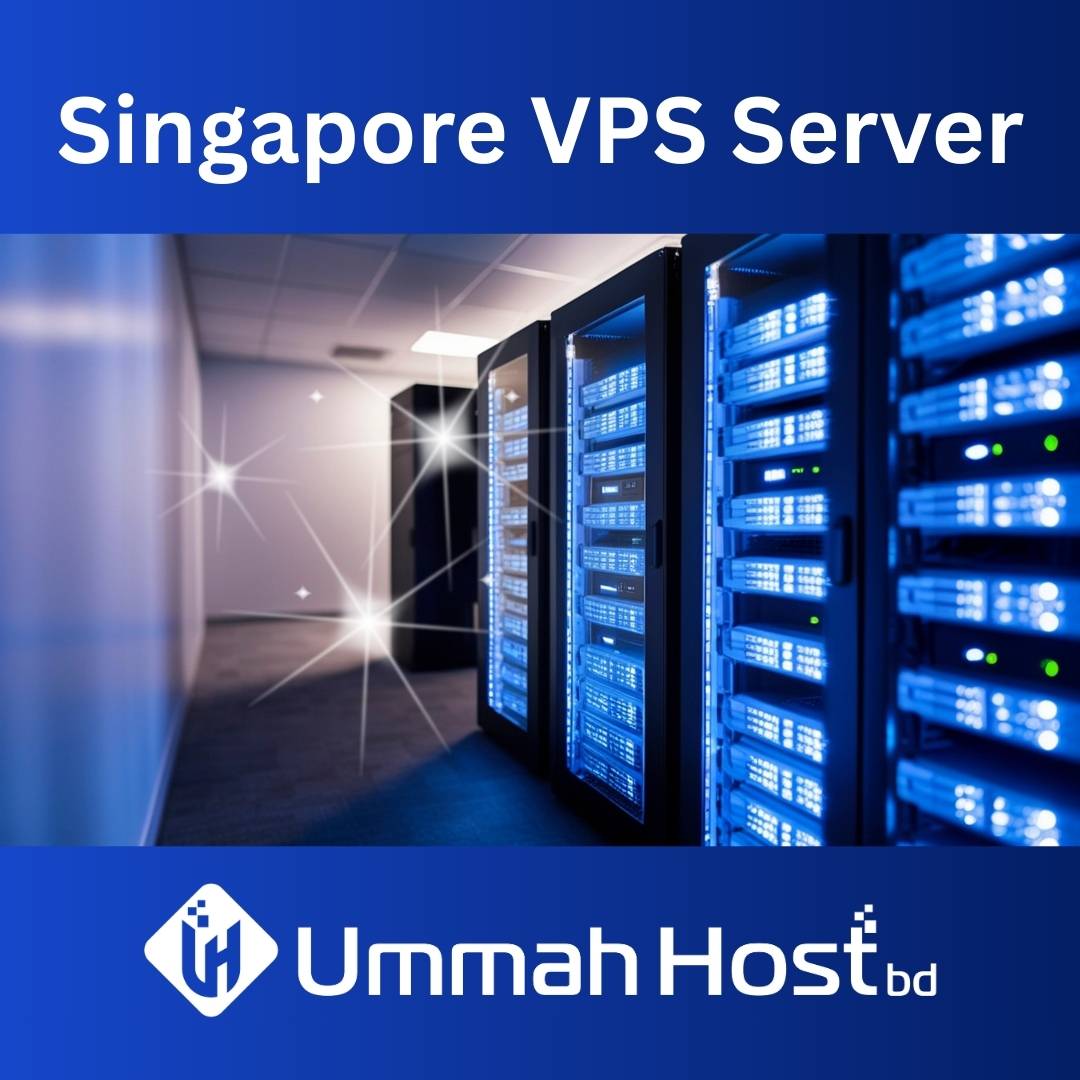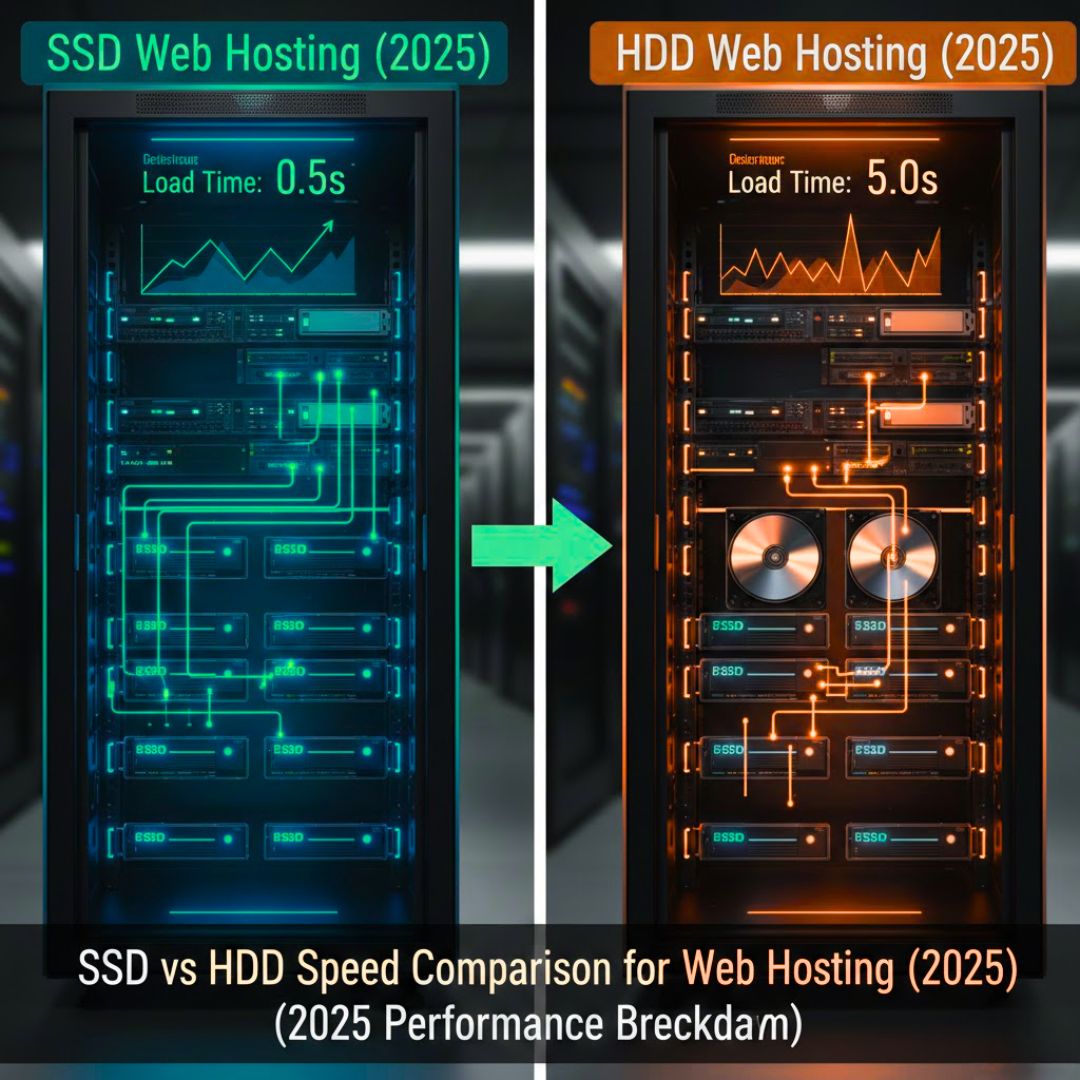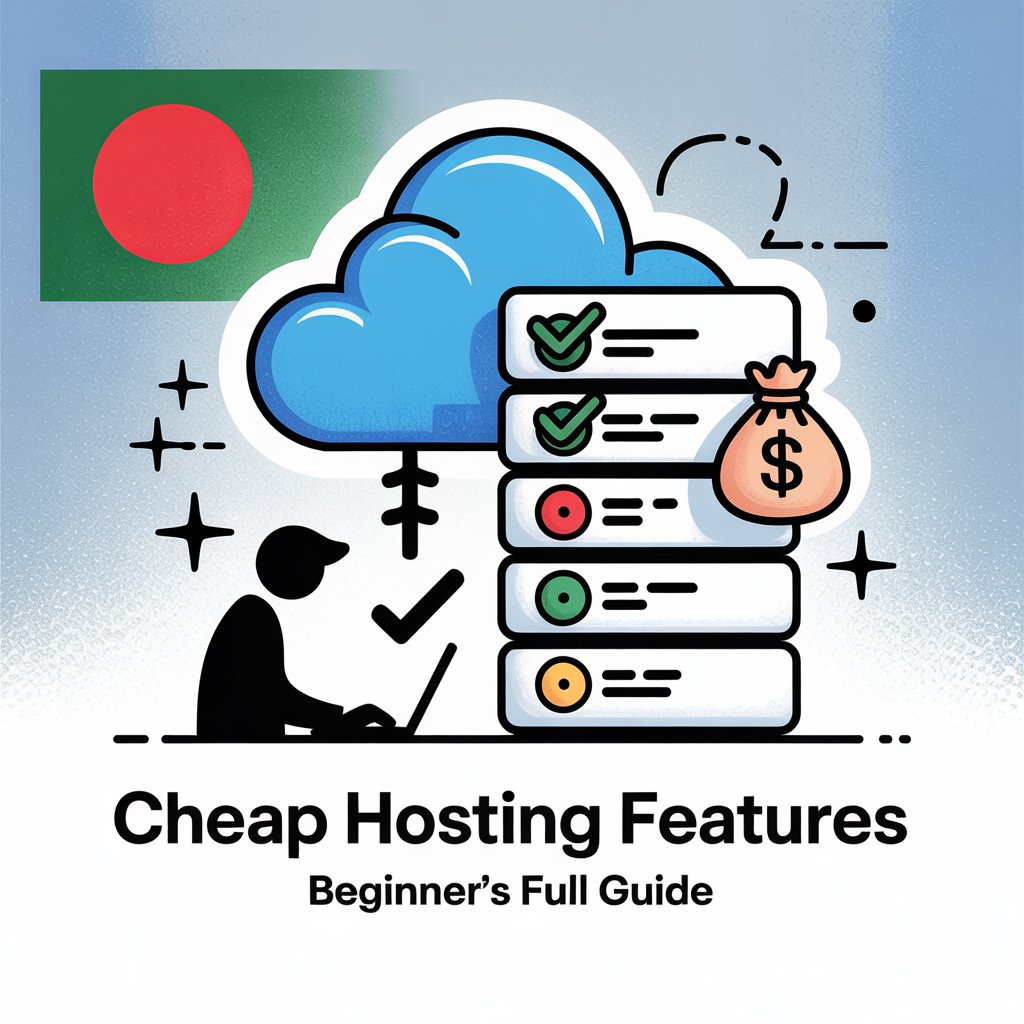
Key Features to Consider in a Cheap Hosting Plan- Full Guide For Beginner
- By Admin
- 12 Jul, 2025
Why Understanding Hosting Features Matters for Budget-Conscious Website Owners
When starting a website or small business online, choosing the right hosting plan can feel overwhelming, especially when you're working with a tight budget. Many people think that cheap hosting means compromising on quality, but that's not necessarily true. The key is knowing which features truly matter for your website's success and which ones you can live without initially.
This comprehensive guide will help you identify the essential features that even budget hosting plans should offer, understand technical specifications that impact your site's performance, and make an informed decision that balances cost with functionality.
What is Web Hosting and Why Do Features Matter?
Web hosting is a service that allows your website to be accessible on the internet. Consider it as leasing storage on a server that holds your website’s files, images, and data. When someone visits your website, the hosting server delivers your content to their device.
The features included in your hosting plan directly impact your website's performance, security, and user experience. A hosting plan with the right features ensures your site loads quickly, stays online consistently, and provides a smooth experience for your visitors. Poor hosting can lead to slow loading times, frequent downtime, and security vulnerabilities.
Essential Technical Features Every Cheap Hosting Plan Should Include
SSD Storage vs HDD Storage
Solid State Drives (SSD) offer much faster performance compared to traditional Hard Disk Drives (HDD). While HDD hosting might be cheaper, SSD storage can improve your website's loading speed by up to 20 times. Even budget hosting plans should offer SSD storage as it's now considered a standard feature.
Why SSD matters:
- Faster website loading times
- Better user experience
- Improved search engine rankings
- More reliable data storage
What to look for: At least 10-20GB of SSD storage for basic websites, 50GB+ for business sites with multimedia content.
CPU and RAM Allocation
Your hosting plan's CPU and RAM allocation determine how well your website handles traffic and processes requests. Even shared hosting plans should provide clear information about resource limits.
Minimum requirements for budget hosting:
- CPU: 1-2 cores or equivalent processing power
- RAM: 1-2GB for basic websites, 4GB+ for WordPress sites with plugins
- Resource monitoring: Access to usage statistics to track your consumption
Bandwidth and Server Performance
Bandwidth refers to the amount of data your website can transfer to visitors each month. While many hosts offer "unlimited" bandwidth, there are usually fair usage policies in place. Look for hosting providers that guarantee response times under 200-300 milliseconds and include Content Delivery Network (CDN) integration for better performance.
Security and Reliability Features
Free SSL Certificate
SSL (Secure Sockets Layer) certificates encrypt the data exchanged between your website and visitors' browsers, ensuring security and boosting SEO rankings. Nowadays, most trusted hosting providers include free SSL certificates in their plans.
SSL benefits:
- Protects sensitive user data
- Improves search engine rankings
- Builds trust with visitors
- Required for e-commerce sites
Daily Backups and Uptime Guarantee
Regular backups protect your website from data loss due to server failures, hacking attempts, or accidental deletions. Choose hosting plans that offer automated daily backups and simple restore options. Additionally, seek providers that offer at least a 99.9% uptime guarantee with Service Level Agreements (SLA).
Uptime standards:
- 99.9% uptime = 8.76 hours of downtime per year
- 99.95% uptime = 4.38 hours of downtime per year
- 99.99% uptime = 52.56 minutes of downtime per year
DDoS Protection and Security Monitoring
Even budget hosting should include basic security features like DDoS protection, malware scanning, and firewall protection to keep your website safe from cyber threats.
User Experience and Management Tools
Control Panel Access
A user-friendly control panel makes managing your hosting account much easier. Popular options include cPanel and Direct-Admin. These panels should provide file management, email account setup, database management, and one-click software installations.
One-Click App Installer and Website Builder
With tools like Softaculous, you can install popular applications such as WordPress, Joomla, and Drupal in just one click. This feature is especially valuable for beginners who want to get their websites up and running quickly without technical complexity.
Many hosting providers also include drag-and-drop website builders for users who don't want to code. While not essential, these tools can be valuable for complete beginners.
Email Hosting Features
Professional email addresses using your domain name add credibility to your business. Look for hosting plans that include multiple email accounts, webmail access, email forwarding, spam filtering, and IMAP/POP3 support.
Database and Development Support
MySQL Database and PHP Support
Most modern websites require database support, especially if you're using content management systems like WordPress. Ensure your hosting plan includes multiple MySQL databases, phpMyAdmin access, and adequate database storage.
Your hosting should also support the latest PHP versions (PHP 8.0+) with multiple PHP version options and easy PHP version switching capabilities.
Development Tools
Even budget hosting should provide basic development tools, including FTP/SFTP access, file manager, error logs, and cron job support for automated tasks.
Customer Support and Service Quality
24/7 Customer Support
Technical issues can arise unexpectedly, making dependable customer support essential. Look for hosting providers that offer multiple support channels including live chat, email, phone, and ticket systems, with quick response time guarantees and knowledgeable staff.
Migration Assistance
If you're moving from another hosting provider, migration assistance can save you time and prevent data loss. Many budget hosting providers offer free website migration, database transfer assistance, and technical guidance during the process.
Price Comparison and Value Assessment
Understanding Pricing Models
Hosting providers often use promotional pricing to attract customers. Understanding the real costs helps you make better decisions. Pay attention to introductory versus renewal pricing, long-term contract discounts, and monthly versus annual payment options.
Hidden Costs to Watch For
Budget hosting plans may have additional costs that aren't immediately obvious, including setup fees, domain registration costs, SSL certificate fees (should be free), backup service charges, migration fees, and overage charges for bandwidth or storage.
Value-Added Services
Some hosting providers include additional services that add value to budget plans, such as free domain registration, marketing credits for Google Ads or Facebook Ads, website builder tools, CDN integration, and advanced security features.
Red Flags to Avoid in Budget Hosting
Be cautious of hosting providers that make unrealistic claims, such as "unlimited everything" without fair usage policies, guaranteeing 100% uptime (which is impossible to achieve), or offering extremely low prices without clear terms. Research hosting providers thoroughly by checking independent review sites, looking for consistent complaints about specific issues, and verifying uptime claims through third-party monitoring.
Reputable hosting providers should be transparent about server specifications and limitations, fair usage policies, terms of service, refund policies, and upgrade paths.
Making the Right Choice for Your Needs
Before choosing a hosting plan, evaluate your specific needs. Personal blogs typically need 10-20GB SSD storage, 100GB bandwidth, basic WordPress support, SSL certificate, and email accounts. Small business websites require 50GB+ SSD storage, unmetered bandwidth, advanced security features, daily backups, and professional email hosting. E-commerce sites need 100GB+ SSD storage, high bandwidth allocation, SSL certificate, payment gateway support, and advanced security features.
See More: Hosting Solutions for Freelancers and Solo Entrepreneurs- Full Guide For Beginne
Conclusion and Next Steps
Choosing the right cheap hosting plan requires balancing cost with essential features. The key is to prioritize features that directly impact your website's performance, security, and user experience. Don't sacrifice critical elements like SSD storage, SSL certificates, and reliable customer support just to save a few dollars.
Remember that the cheapest option isn't always the best value. Consider the long-term costs, including renewal rates and potential upgrade needs. A slightly more expensive plan with better features and support can save you money and frustration in the long run.
Your action plan:
1. List your specific website requirements
2. Research and compare at least 3-5 hosting providers
3. Read recent customer reviews and testimonials
4. Test customer support response times
5. Understand the full cost, including renewal pricing
6. Choose a plan that can grow with your needs
Frequently Asked Questions
Q: Is cheap hosting reliable for business websites?
Yes, but only if you choose providers that include essential features like SSD storage, SSL certificates, and reliable customer support. The goal is to strike the perfect balance between affordability and functionality.
Q: How does shared hosting different from dedicated hosting?
Shared hosting means your website shares server resources with other websites, making it more affordable. Dedicated hosting gives you an entire server, offering better performance but at a higher cost.
Q: How much storage do I need for my website?
Most small business websites need 10-50GB of storage. Blogs and simple sites can work with 10-20GB, while e-commerce sites may need 50GB or more.
Q: Should I choose monthly or annual hosting plans?
Annual plans typically offer better value and more stable pricing, but monthly plans provide more flexibility if you're unsure about your long-term needs.
Want to build a strong online presence? Don’t miss our detailed resource: Cheap Domain Hosting for Small Businesses in Bangladesh – A Complete Guide (2025)