
The Ultimate Best cPanel Hosting Guide for Beginners in 2025 | Features, Benefits & More
- By Admin
- 21 Apr, 2025
If you’re planning to launch a website in 2025, choosing the right hosting is your first big decision — and cPanel hosting still dominates the market. Every beginner searches for “the best cPanel hosting” because it’s simple, stable, and widely supported. This guide breaks down exactly what cPanel hosting is, why it remains essential, which global and Bangladeshi providers perform best, and how you can start confidently — even if it’s your first time managing a website. By the end, you’ll know precisely which host fits your needs, budget, and goals. Think of cPanel as the remote control for your website. It’s a graphical dashboard where you can manage everything — domains, email accounts, databases, backups, and security — all without technical coding. Most web hosting companies use cPanel because it’s beginner-friendly and reliable. It simplifies complex server tasks into point-and-click options, making it ideal for non-technical users, freelancers, and small businesses. Easy file and email management One-click WordPress installer Built-in security and backup tools Compatible with almost every hosting type Yes. It’s intuitive, secure, and supported by almost every hosting provider worldwide — a perfect entry point for anyone starting online. Despite competition from newer control panels, cPanel remains ahead due to constant innovation. In 2025, it’s not just a dashboard — it’s an intelligent web management platform. In 2025, cPanel becomes smarter with AI-powered automation — enabling automated backups, malware scanning, updates, and real-time resource tracking. Enhanced security modules now protect against DDoS and brute-force attacks, ensuring greater server stability. With deeper integrations with WordPress, WooCommerce, and AI site builders, cPanel remains a fast, secure, and beginner-friendly platform for modern website owners. Choose Yours in 2025: Best cPanel Hosting Types Compared Before picking a host, use these criteria to separate marketing hype from true value: Performance: SSD/NVMe servers, uptime above 99.9%. Speed: Data centers close to your target audience. Support: 24/7 live chat or ticket system. Scalability: Easy upgrade options (shared → VPS → cloud). Transparent Pricing: No hidden renewal jumps. Pro Tip: Don’t get impressed by “unlimited” offers — focus on performance per dollar. Here are the ten providers consistently leading in reliability, performance, and support. For global users, Hostinger and Bluehost lead in automation and support. For Bangladeshi users, Ummah Host BD stands out with local servers and excellent support in the native language.Find Your Perfect cPanel Host Fast
What is cPanel Hosting for Beginners?
Why beginners want cPanel:
FAQ: Is cPanel hosting good for beginners?
Why cPanel Hosting Still Leads in 2025
New updates that matter:
How to Evaluate the Perfect cPanel Host
Top 10 Best cPanel Hosting Providers (2025 Edition)
FAQ: Which hosting provider offers the best cPanel features?
Learn NVMe, SSL & AI Protection Guide : Your Website Speed & Security with cPanel
Free & Budget-Friendly cPanel Hosting Not every project needs premium hosting. If you’re testing or learning, free and low-cost cPanel hosts can help. Student projects or practice sites Short-term testing Personal experiments InfinityFree (Free, ad-supported) ByetHost (Free with basic cPanel features) Hostinger Basic Plan – $2.99/month with full cPanel access Limitations: Expect slower speed, less storage, and weaker security. For performance + simplicity, Hostinger WordPress + cPanel or Ummah Host BD WordPress plan delivers great results under $3/month. Local hosting isn’t just patriotic — it’s performance smart. When your data is stored closer to your visitors, your website loads faster. 1. Ummah Host BD – Fast NVMe servers, 24/7 BD-based support, Islamic-friendly hosting ethics. 2. ExonHost – Good uptime, global CDN integration. 3. AlphaNet – Strong reliability for SMEs. 1. Set your budget – Know your monthly limit. 2. Check uptime + speed guarantees. 3. Look for 24/7 human support. 4. Compare renewal prices (not just promo deals). 5. Test control panel UX – you’ll use it daily. Pro tip: Always read customer reviews before committing — they reveal hidden service flaws that pricing pages never mention. Compare Features & Find the Right One (2025): Best Cloud Hosting in Bangladesh Here’s how you can set up your website in under 10 minutes: 1. Log in to your hosting dashboard → click “Go to cPanel.” 2. Add your domain under Addon Domains. 3. Use Email Accounts to create your business email. 4. Install WordPress from Softaculous Apps Installer. 5. Enable SSL/TLS for security. 6. Schedule weekly backups via JetBackup. Common beginner mistake: forgetting to back up before editing — one click can break your site; always back up first. Choosing the best cPanel hosting in 2025 isn’t about who runs the biggest ads — it’s about who delivers real performance, reliable support, and a beginner-friendly experience. Hostinger – Excellent value, fast automation, and world-class infrastructure Bluehost – Strong WordPress integration with easy management tools A2 Hosting – Perfect for speed lovers and performance-focused users Ummah Host BD – Local NVMe-powered servers, 24/7 expert support, and affordable plans (starting from only 150 ৳/month). Their cPanel interface is clean, fast, and perfectly designed for beginners. If you want local reliability, faster support, and unbeatable affordability, Ummah Host BD is your best choice. But if you prefer global reach and advanced AI-driven tools, Hostinger takes the lead. Either way, in 2025, cPanel hosting remains the smartest, most stable, and beginner-friendly solution for anyone building a website with confidence. This version is BERT-friendly, natural, and SEO-optimized (semantic use of entities like Hostinger, Bluehost, A2 Hosting, Ummah Host BD , cPanel hosting 2025). Yes. It’s simple, visual, and supported by nearly all hosting providers. Hostinger and UmmahHost both offer beginner-friendly plans with one-click WordPress installation. UmmahHost stands out for local speed, customer service, and affordable pricing. Globally: Hostinger. Locally: UmmahHost WordPress plans. Relevant Guide : Where to Buy a cPanel License in Bangladesh – Safe & SecureWhen free hosting makes sense:
Top budget-friendly options:
FAQ: What is the best WordPress hosting site?
Best cPanel Hosting in Bangladesh (2025 Update)
Top Bangladeshi Providers (2025):
How to Choose the Right cPanel Hosting Provider
Follow this step-by-step process:
Beginner Tutorial: Getting Started with cPanel
Final Recommendation & Conclusion
For Global Users:
For Bangladeshi Users:
Key Takeaway:
FAQs
Q1. Is cPanel hosting good for beginners?
Q2. Which is the best cPanel hosting for new websites?
Q3. What is the best cPanel hosting in Bangladesh?
Q4. What is the best WordPress hosting site?
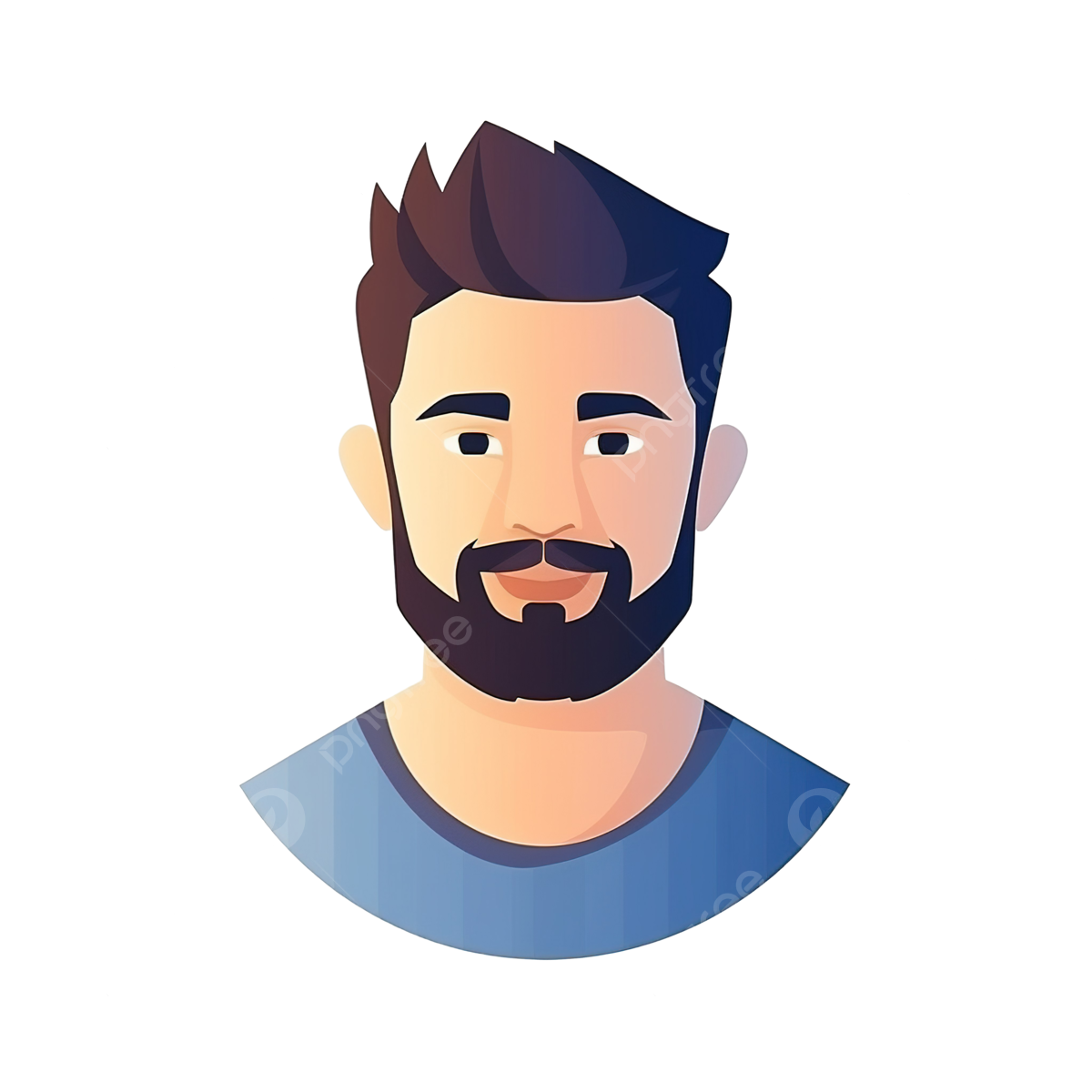
Author By
Admin
Search Blog
Categories
Latest News

30 Jan, 2026

29 Jan, 2026







